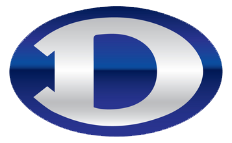Parent Tech Notes, Tips, and Tricks
This page contains an overview to answer common questions or point you in the direction to get your student help.
HOW STUDENTS ACCESS THEIR LEARNING
Google - Decatur is a Google district. All students, teachers, and staff have Google accounts. It is best for students to use their Google accounts when doing their online coursework.
Google Chrome - If students are using another computer or device other than their school-issued device, they should be using the Google Chrome browser or any of the downloadable Google apps on smart devices such as Google Drive, Google Docs, Google Sheets, etc.
Student Email - Student email is active for students in grades 3 through 12. Student email is monitored and filtered by a product called Gaggle.
Student Devices
iPads - iPads are assigned to K-5 students. There are specific apps loaded on the iPads and only teachers can request new apps. Students will not be able to install new unapproved apps.
Chromebooks - Chromebooks are assigned to students in grades 6-8. The Google Chrome browser is automatically included with each device. Students can only use the device by logging in using their Google username and password.
MacBooks - MacBooks are assigned to students in grades 9-12. The Chrome browser is included and loaded on all student MacBooks. Students are encouraged to use Google Chrome to access their school email and other online resources, such as ClassLink and Canvas.
For more information on student learning devices, visit the 1:1 Learning Device information page.
ClassLink - Using their Google Login, students are able to access most of their online resources without having to memorize many different usernames and passwords. Encourage your child to use ClassLink to access their resources. Students use the Sign in with Google button on the ClassLink launch page. For more information on ClassLink, visit the ClassLink information page.
Canvas LMS - Canvas is the learning management system and is considered the "classroom" of online learning. Imagine the place where students meet to get their materials, assignments, activities, discussions, quizzes and tests. For more information on Canvas, visit the Canvas information page.
Instructional Resources - An overview of all Decatur ISD approved instructional resources can be found here on the Instructional Technology page.
HOW TO GET HELP FOR YOUR STUDENT
If the problem involves a specific online lesson or activity your child is doing, please contact the teacher that made the assignment.
If your student issued device is damaged, lost, or stolen, notify the campus as soon as possible so arrangements can be made to lock the device and start immediate recovery efforts.